Instagram just got way louder, and not just inside the app.
As of July 2025, public content from professional Instagram accounts (think: business and creator profiles) is officially showing up in Google Search results. That means your Reels, carousels, and static posts can now be found by anyone, even people who don’t have an Instagram account.
This is huge. And if you play it right, it can supercharge your visibility outside the scroll. Here’s how to make it work for you.
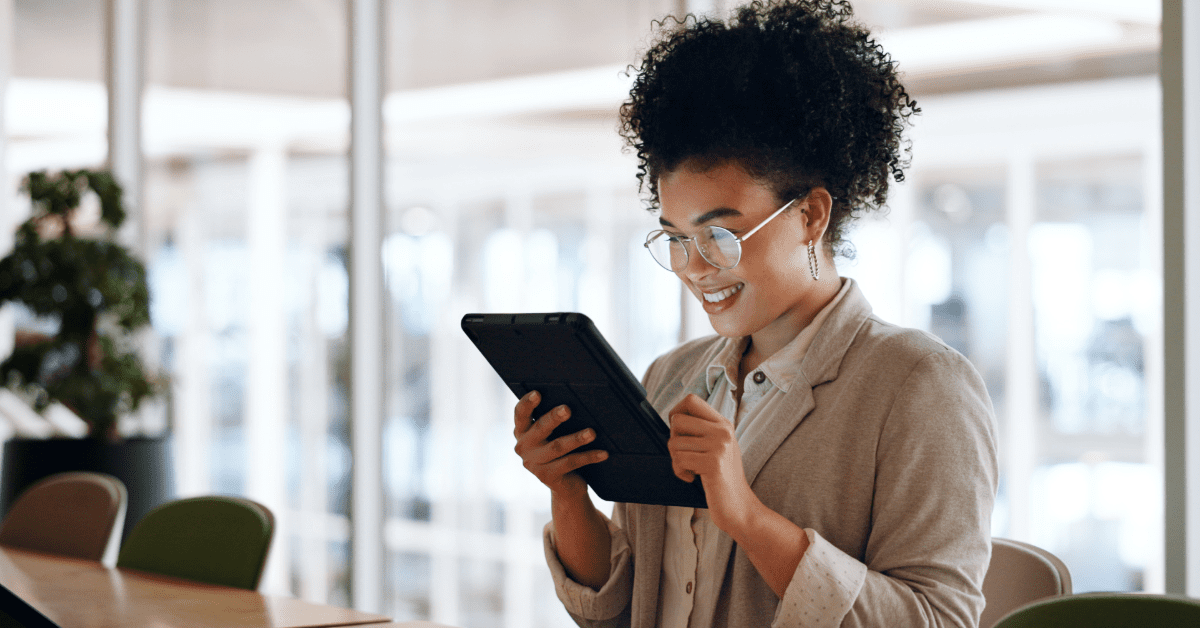
Step 1: Think Like Google, Not Just Instagram
Instagram content is now part of your web presence. So treat your profile like a mini website.
- Profile name & bio: Add keywords that match what people search for (e.g., “Wedding Florist | LA”).
- Captions: Make them descriptive and keyword-rich. Think search-friendly, not just scroll-stopping.
- Alt text: Customize it with context and keywords. No skipping.
- Hashtags: Use 5–10 smart ones (niche + location + branded). Ditch the generic clutter.
- Location tags: Always. Especially if you’re local.
Step 2: Post with Purpose
Not every Reel needs to trend; some should rank.
Google favors evergreen, high-value content. Create posts that answer questions, educate, or showcase your products in a way that makes sense six months from now. How-tos, product highlights, and testimonials win here.
Step 3: Check Your Privacy Settings
If you don’t want your content to appear on Google, go to Instagram settings → Privacy →, and turn off “Allow content in search engines.” Otherwise, stay public and stay strategic.
Step 4: Track and Tweak
Use Google Analytics and Instagram Insights to monitor what’s driving traffic. Test different keywords, alt text, and post formats. Rinse and repeat what ranks.
Bottom Line
Your Instagram is no longer just for followers; it’s now part of your Google game. Optimize it like you mean it. Want help crafting a search-worthy content strategy that actually converts?
