The 7 Steps You Need to Take (Today) to Create a Rockstarr LinkedIn Profile
1. Get a Custom URL
LinkedIn automatically assigns you a URL. If you want to put this in your resume or add it to your email signature, the default URL with the extra numbers at the end may show that you are happy with the minimum.
Is it necessary to do it? No. Does it take more than 15 seconds? Nope. The first step in being a rockstarr is showing that you stand out from the crowd. Spend the 15 seconds and FIVE CLICKS to make this happen.
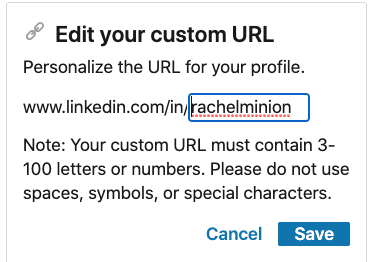
- Go to your LinkedIn profile page (click me in the top right, then click view profile)
- Click edit public profile and URL (top right)
- Click the pencil next to the URL (top right)
- Remove the default numbers and change this to a professional name
- Click Save to claim your custom URL
- If someone has claimed the URL, adjust the URL to a variation of your name or add one number at the end
Step 2: Make Your Profile Visible
It seems intuitive enough, but when was the last time you checked your profile visibility settings? If people can’t find you and you have a hidden profile, recruiters and prospects will not be able to find you easily. Let’s amplify your reach by opening up those visibility settings.
The bonus is you can do this right after the custom URL to save clicks (skip to bullet 3).
- Go to your profile page (click me in the top right, then click view profile)
- Click edit public profile and URL (top right)
- Find the Edit Visibility section of the page (on the right under Edit Content)
- Turn ON: Your profile’s public visibility
- Change your profile photo visibility
- I personally believe in making my profile public because then I will show up in search engines including Google.
- However, if you don’t feel comfortable with that, select All LinkedIn members. Why? I don’t believe in connecting with people who don’t have their photo showing. I skip right over them in a search query. In all the testing I’ve done, you need a profile picture that stands out and captures attention (step 3). If you don’t stand out, you could be scrolled right over in the search results.
- Change the visibility for the rest of your settings
- I set my background photo, headline, summary, current experience, past experience, volunteer, certifications, publications and recommendations to public. I hide the rest. Make your own selections here. You don’t have to choose to show all details. However, make sure you are giving enough information that any visitor to your page can get an idea of who you are, what you do, and most importantly, the value you provide.
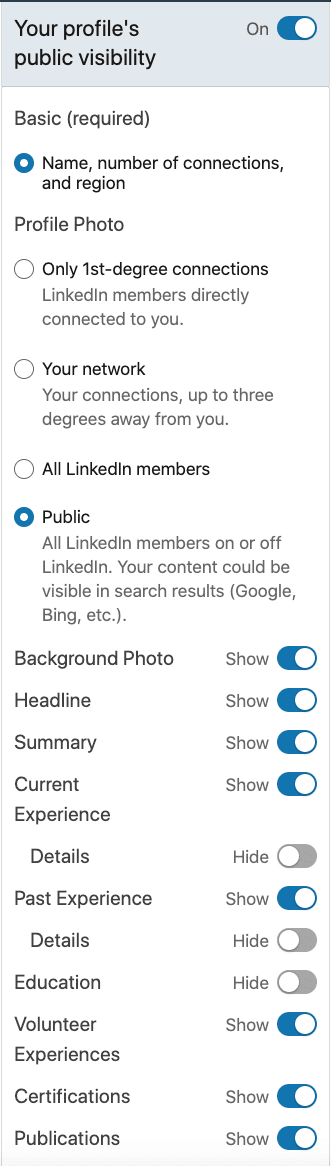
3. Capture Attention with Imagery and Update Your Profile Picture/Avatar
It used to be enough to just put any old picture up there. Now you are either looking for a job or hunting for prospects. Let’s get noticed.
The background in your headshot will most likely not help you get attention. Do a search in LinkedIn for any profession. As you scroll down the list of people, you will see that some images capture your attention and have you searching their profile to learn more. This is who you want to emulate! Be the rockstarr and stand out from the crowd in just a few steps.
Want an example? Check out my LinkedIn. The minute I changed my profile picture to this, my visibility metrics skyrocketed.
Image recommendations:
- Select a photo where you are staring at the camera and looking pleasant (pleasant… professional… not you at a concert after a few beers)
- You should not be cropping yourself away from another person (unless you have some talent in design). Some photos where you clip yourself out may have you lose limbs, parts of your head, etc… We just need one photo where you are by yourself.
- Image size: 500 x 500 px
- Normally the sizer recommends 400 x 400 px. However, I like to have a little room to play with up and down because it will crop your photo into a circle.
- Image types: jpg or png
Requirements: you will need some design software for this. You can use Adobe Express or Canva. There may be a FREE trial for an upgraded package you could get. Just remember to cancel the package if you don’t want to start paying for a subscription.
Step 1: Remove the background
- Upload your headshot (preferably sized to 500 x 500 px) to https://www.remove.bg/
- Click Remove Background
- Download the image
Step 2: Create the new image
- Create a 500 x 500 px image in your graphics software
- Place your new background free photo in the front
- Select a bright color (that will stand out in the search results) for the background
- Dark colors will not stand out or draw attention
- Save the file as a jpg or png
Step 3: Upload the Cover Photo
- Go to your LinkedIn profile page (click me in the top right, then click view profile)
- Click the photo, click change photo, click upload photo
- Select your new photo, position it and save it
4. Rock Your Headline
I’m betting right now you have a headline that is your current or past job title. Am I right? This was the format of a few years ago. Today the trend has changed. This is your chance to stand out and amplify who you are and why they should look at your profile.
It’s simply marketing 101. You need a great email subject line to get someone to open the email. Same thing for your profile. You need a great headline to get people to click into your profile.
Start by thinking about what makes you stand out from the crowd? What do you do? How do you help transform companies? Don’t do the standard “I help ____ do _____.” You are a rockstarr. Take it up a level.
My headline is targeted towards my ideal client. My ideal client is a growing business who needs a marketing partner. This is my headline: Marketing Rockstar for Growing Businesses | Not all marketers are the same. Welcome to the revolution.
If you are looking for a job, your headline should simply be the value you bring to a company. Got a killer metric you can use? For example: Digital Transformation Expert | I grew leads XXX% in XXX time period. Ask me how.
Your only goal here is to CAPTURE ATTENTION.
Need inspiration? Use the search feature in LinkedIn to find other professionals with similar skill sets. Don’t copy them. Don’t use just a job title. Get inspiration and play with a few variations. This headline should also be included in your resume.
Once you have your phrase, update your headline:
- Go to your LinkedIn profile page (click me in the top right, then click view profile)
- Click the pencil next to the More Button
- Enter your new headline and click save
5. Add some Personality by Updating the Background Photo
Did you know that you can customize the background photo? Most people don’t. This gives you an incredible advantage to introduce yourself to anyone visiting your profile. What do you want it to say? What impression do you want them to have? What do you want them to remember about you?
I like to use minimal imagery that doesn’t overtake the copy I’m putting over top of it. Images should be simple, bright, attention drawing and work well with your new profile picture. Images should not be distracting compared to the text you are adding.
LinkedIn suggests:
- Select a photo or quote that captures your personality.
- Add a photo that captures some memorable moments of your team.
- Choose a photo that highlights a special milestone in your career.
Requirements: you will need some design software for my recommendations. You can use Adobe Express or Canva. There may be a FREE trial for an upgraded package you could get. Just remember to cancel the package if you don’t want to start paying for a subscription
What to create:
- Create an image that is 1584 (w) x 396 (h) px
- I like to search the templates provided by Adobe Spark (or Canva)
- Select a background image, you can choose to filter it, rotate it, etc…
- Add in copy that states who you are and what value you provide
Now that you have your photo, upload it to your profile:
- Go to your LinkedIn profile page (click me in the top right, then click view profile)
- Click the pencil in the top image (aka the background image)
- Upload your photo, reposition if needed and click Save
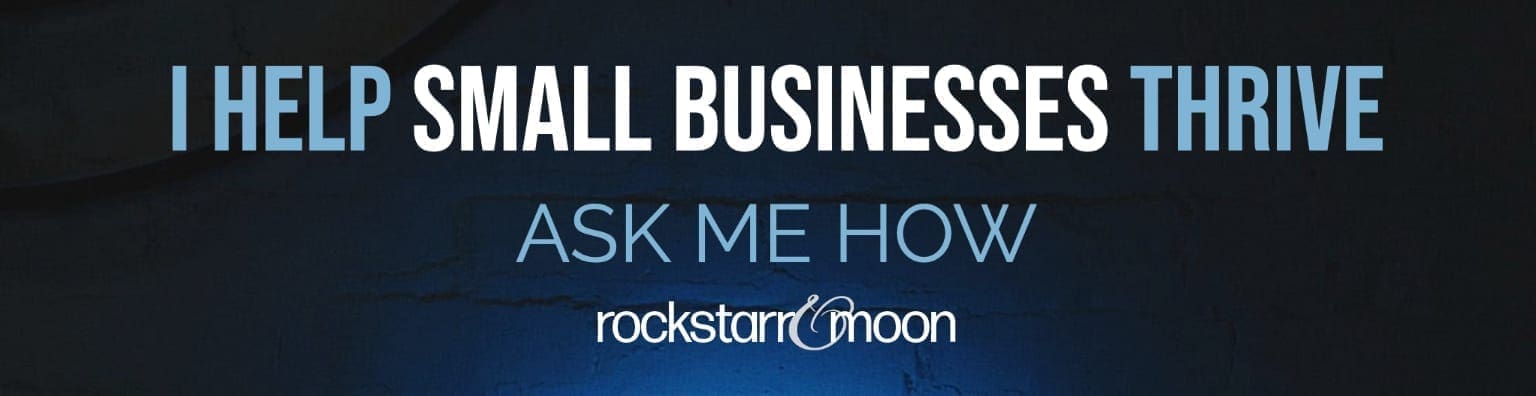



6. Update Your Content
Now that you have a great photo and headline, you are capturing attention. Let’s make sure the content on the page is rockstarr quality.
Update your work experience, credentials, summary section. The devil isn’t in the details. We don’t need to know everything you ever did as a work activity. We need to know about your wins. We need to know about the value you provide. We need to know about the transformation you helped create in your former roles.
Ask for recommendations from colleagues past/present, clients, former bosses and more. Giving recommendations is one of the best things you can do to add credibility to your page. Make sure you reciprocate and provide recommendations for your network.
7. Connect, Connect, Connect
Did you know that you need over 500 connections in the LinkedIn algorithm to start showing up in search results? Surprise!
As a rockstarr, you need to connect to your network. You’ve probably overlooked this in the past or were worried about who to add. This is simply a professional network. You aren’t posting your personal information here as it isn’t the right forum. Save that for Facebook.
Now that your profile is optimized with imagery, work experience and a headline, it’s time to connect.
- In LinkedIn, click My Network
- Start clicking connect for people you know that are shown to you in this feed
- Search profiles to find your connections: clients/colleagues, past/present
Some people argue that you should have a message for each of these connections. Right now if you are connecting to people you know, I don’t think it’s needed. If you start expanding past people you know, then you will want to include a message.
